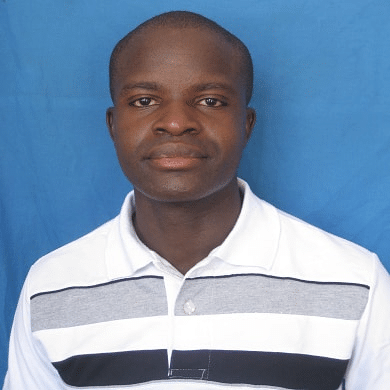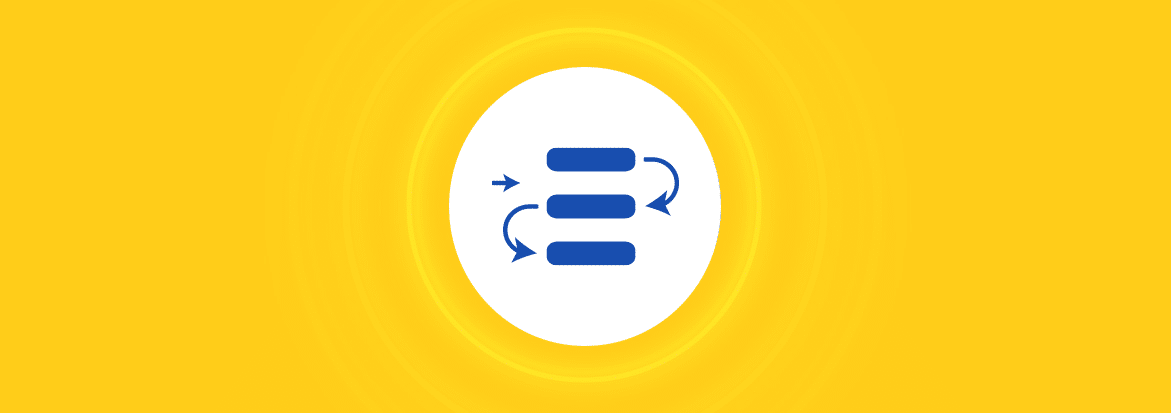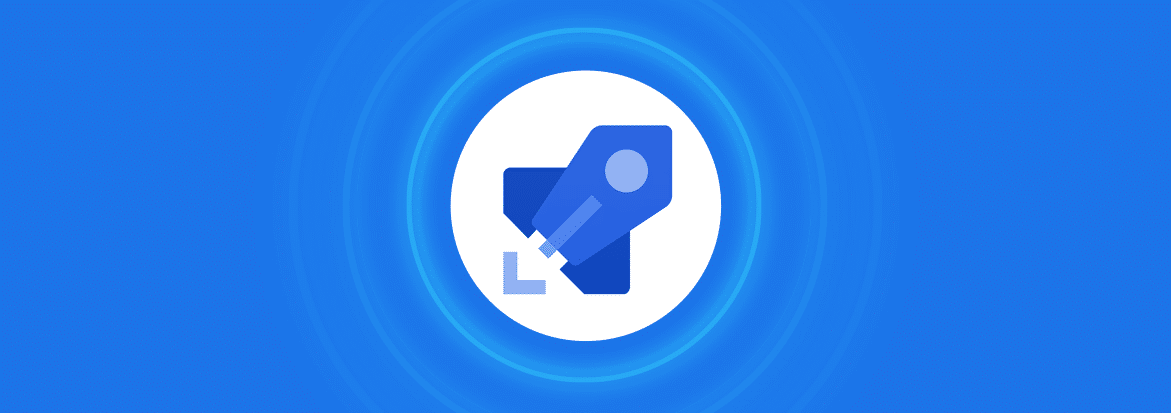
Today, most businesses are adopting DevOps practices to stay ahead of the competition. These practices aim to shorten the software development life cycle (SDLC), offer continuous integration (CI) and continuous delivery (CD) capabilities, and provide high software quality.
As DevOps takes center stage, this enhanced business agility should not be a reason to compromise security. This is why it is important to adopt a DevSecOps (DevOps + Security) approach. With DevSecOps, companies can identify and fix issues early in the development process, resulting in significant cost and complexity reductions in ensuring application security.
Security should not be an afterthought. You need to ensure that the application is secure from the time you write its first line of code. By adopting a shift-left strategy, you can incorporate secure practices at every step of the development pipeline. It’s also important to keep the application secure throughout its lifetime.
DevSecOps seeks to incorporate security habits into your CI/CD software delivery model. With DevSecOps, security is a shared responsibility, and everyone involved in the SDLC takes part in delivering secure software.
DevOps Practices In Azure Pipelines
Azure Pipelines is a useful cloud DevOps feature in Azure DevOps. It lets you build, test, and deploy your code project automatically. You can use it to achieve end-to-end CI/CD workflow and take your application development efforts to the next level.
The feature is designed to integrate with the popular version control systems, create code in popular programming languages, and deliver applications to the desired deployment target. You can enforce CI/CD in Azure Pipelines by setting up automatic build of the integrated code as well as automatic deployment of the release.
Of course, the development and deployment of an application within Azure Pipelines come with their own security issues. An automated build could still not be complying with certain license requirements. Released resources could still have vulnerable components that make the application susceptible to attacks.
Before deployment, you can implement additional verification that scans the code to identify vulnerable aspects. We’ll be talking about how to do this effortlessly later.
Using Open Source Software In Azure Pipelines
Open source software is ubiquitous. It’s no longer confined to independent developers, startups, or small companies. Today, even large, established corporations rely on open source code to reduce development costs, leverage the latest technologies, and ship products faster.
Despite the numerous benefits, some risks and complexities may prevent you from making the most of open source software. Primarily, the main concerns revolve around security risks and complicated license requirements.
Although open source software is usually considered more secure and reliable than proprietary software because of a large community support and ease of implementing fixes, some open source components may not be regularly maintained. This could make them vulnerable to attacks.
Using open source software also comes with various licensing obligations. With freedom, obligation is required. For example, the low-risk, permissive licenses, such as Apache and MIT licenses, do not enforce real limiting conditions. Rather, they allow you to use and make modifications to the open source code as long as you ensure the copyright notice is intact when distributing your software.
On the other hand, some high-risk, restrictive licenses, such as GNU General Public License (GPL), come with even stricter conditions. Such copyleft licenses allow you to change and distribute the open source software as long as you keep to the same terms of the software license. For example, if the license is for personal use only, any software you develop that contains components of the open source code must also be for personal use only. The catch here is that your software users should also have the right to make changes to your code. Of course, publishing your source code publicly may not be in your best interests.
Using open source code in Azure Pipelines could expose your application to vulnerabilities because of the above issues. You could also face legal action if you do not use the stipulated license appropriately. Therefore, to effectively leverage open source for competitive advantage, you need to set up processes that govern your consumption of open source software.
How Mend Bolt Ensures Security and License Compliance
Azure DevOps supports the integration of third-party tools as part of your CI/CD process. This allows you to add extra functionality to Azure Pipelines and meet your development goals faster.
Mend Bolt is a free, powerful Azure DevOps extension you can add to manage the risks of using open source software. It applies state-of-the-art techniques that scan your projects and discover vulnerable open source components. This lets you fix potential security leaks before they burst and cause havoc to your application.
It also detects the licenses associated with the open source software you’re using and advises you on the risk level of using software with those licenses. Knowing the exact license can provide you with the assurance you need to modify the open source code. This can also help to ensure your code is compliant with internal policies as well as external regulations.
With Mend Bolt, you can ensure that security and license compliance is realized in Azure DevOps pipelines. It’s the tool you need to implement a DevSecOps approach in SDLC easily. You can use it to implement automated, integrated security analysis into every stage of the DevOps process—allowing you to adopt DevOps without any worries.