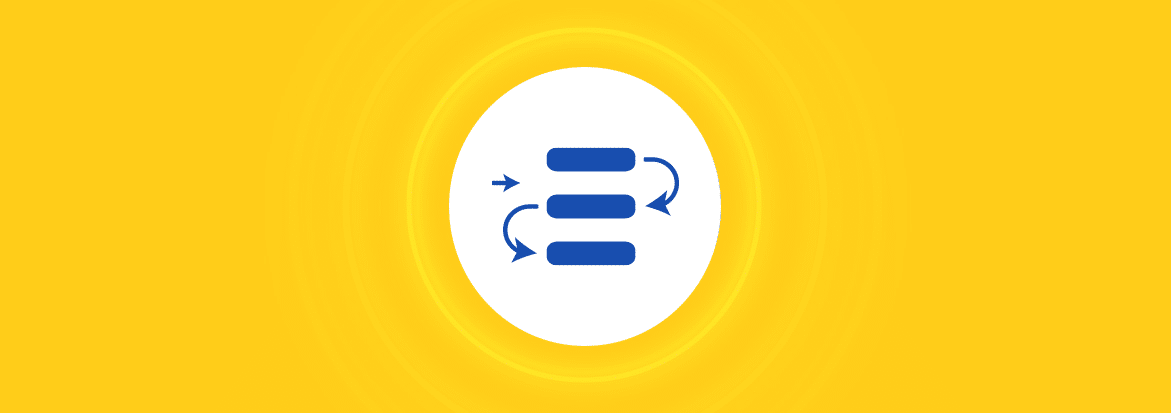Renovate’s “Master Issue” is like a mini dashboard within your repo. If enabled,Renovate creates and maintains an issue that shows you all PRs at a glance – both pending, open, as well as rejected.
The Master Issue is designed to improve visibility, and provide increased control.
Visibility
Without the Master Issue, updates that are pending or blocked for some reason – such as schedule or PR rate limiting – are essentially invisible to the user unless they check the logs carefully. With the Master Issue, you can now not only see a list of those issues and why they’re blocked, but also choose to unblock them by ticking their respective checkbox, as shown in this screenshot:
The Master Issue is also a convenient way to see a list of Renovate PRs that you have previously rejected (i.e. closed without merging). Whether these were closed by accident or deliberately – or you just thought “not now” – you can now see the list and know what you’re missing out on.
Control
Each PR listed in the Master Issue has a checkbox next to it, that gives you increased control. If a PR is blocked, then ticking the checkbox means that it will be manually unblocked and created. This allows you to override schedules or rate limiting, for example.
For branches or PRs that are already created, ticking the checkbox will trigger Renovate to rebase the selected branch/PR.
For PRs that were rejected (Closed/Unmerged), ticking the checkbox lets you “change your mind” and have that PR recreated.
Approval
By default, the Master Issue itself does not change any of Renovate’s configured behaviour. i.e. your existing settings remain the same for schedules, rate limits, grouping etc.
However there is an optional setting for the Master Issue called “Master Issue Approval” that does enable you to change the workflow substantially – allowing you to block all Renovate PRs until you have manually approved them within the Master Issue.