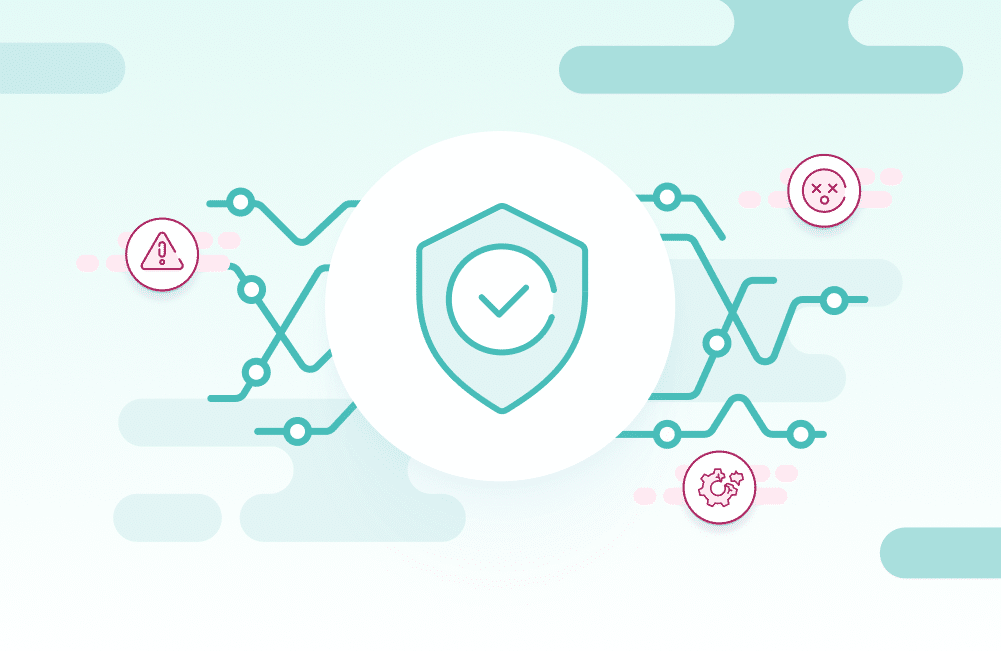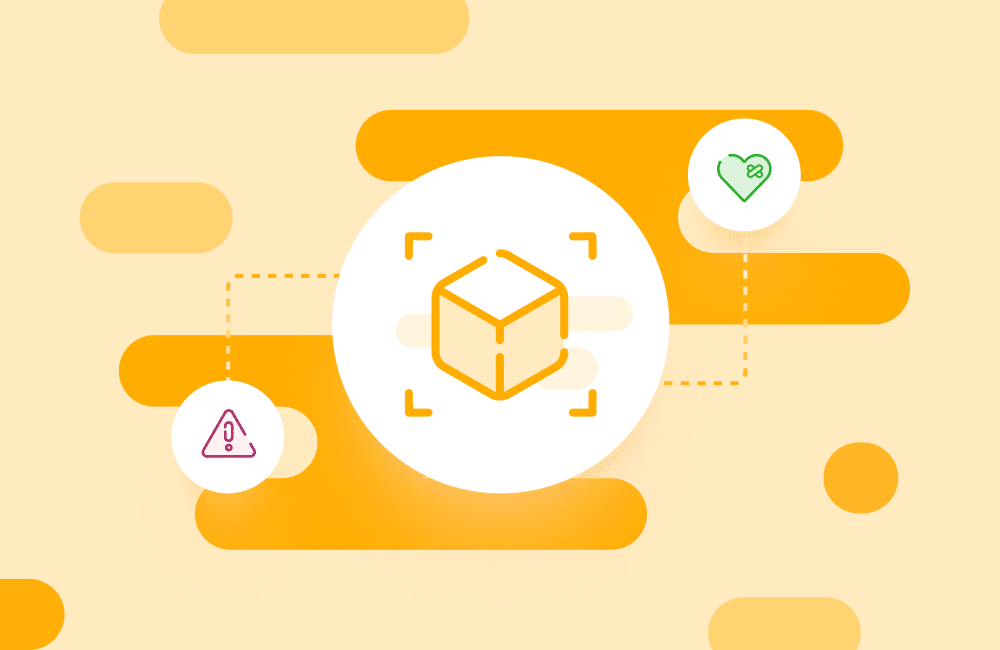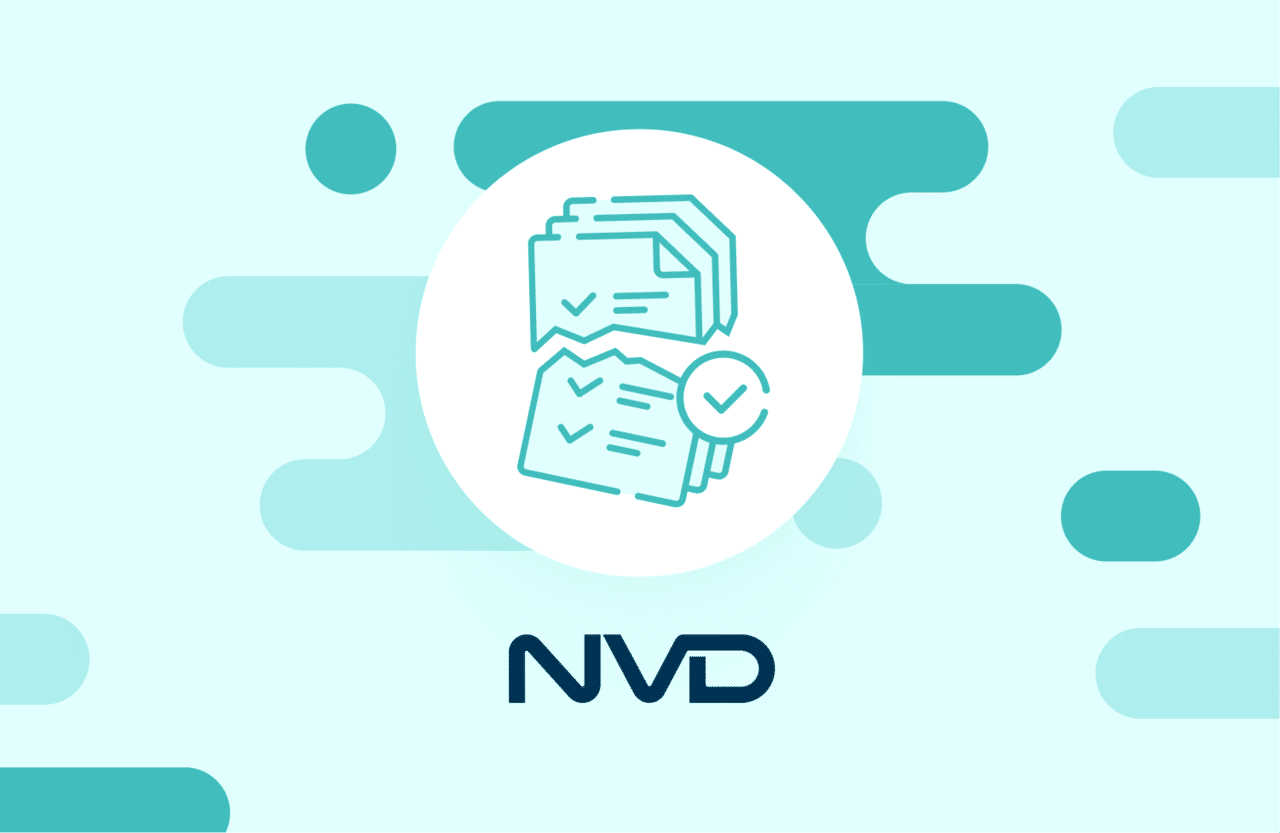All Posts
Select Filters
Clear All Filters- Application Security
- Dependency Management
- DevSecOps
- License Compliance
- Malicious Packages
- Open Source Audit
- Supply Chain Security
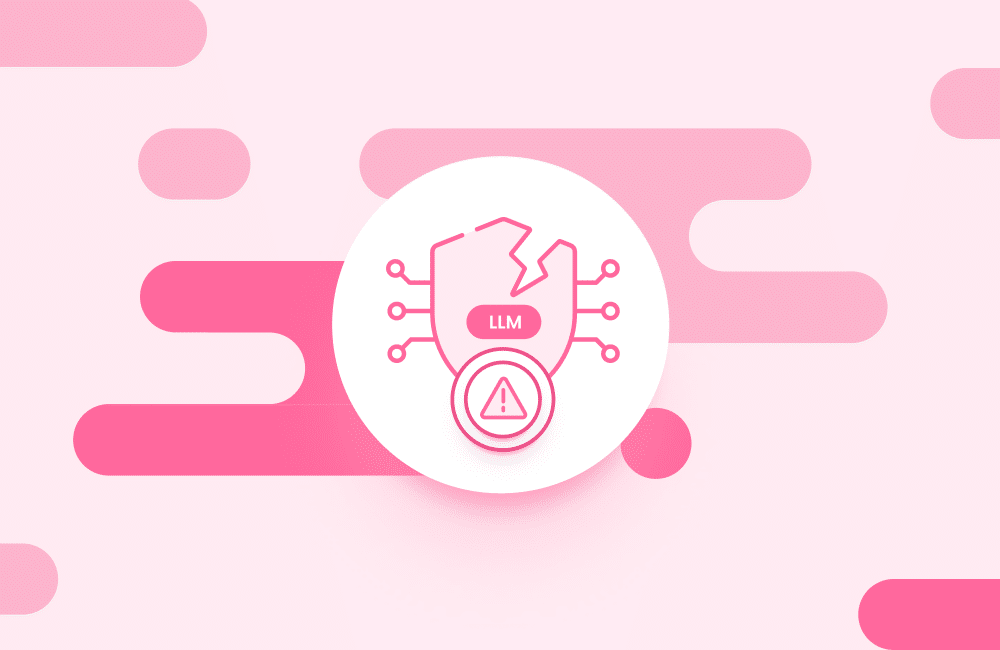
OWASP Top 10 for LLM Applications: A Quick Guide
AJ Starita, April 10, 2024
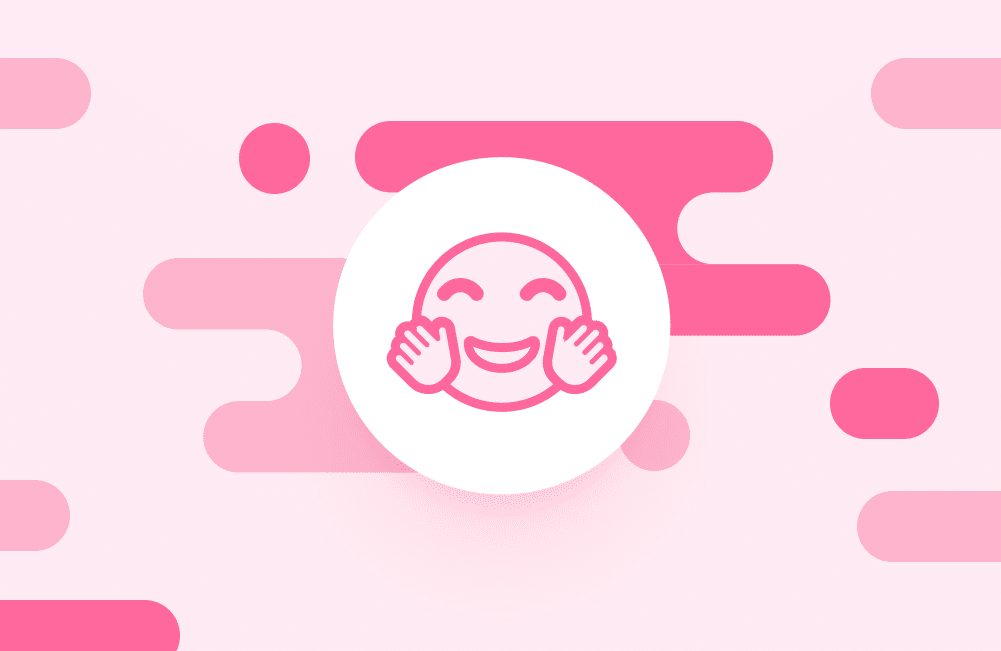
What You Need to Know About Hugging Face
Jeff Martin, April 3, 2024
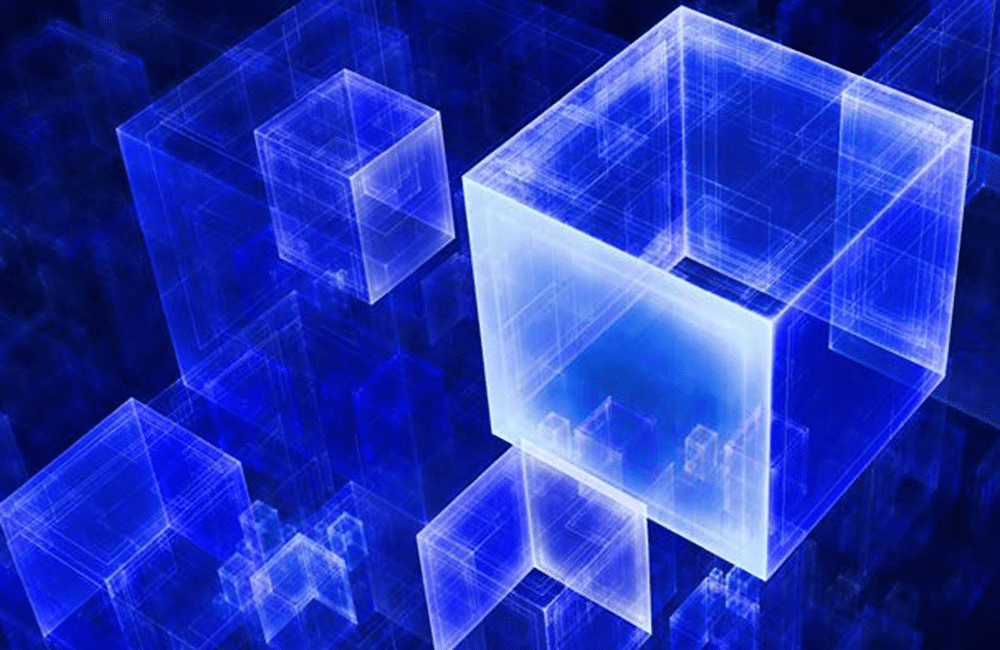
Critical Backdoor Found in XZ Utils (CVE-2024-3094) Enables SSH Compromise
Tom Abai, March 31, 2024

Over 100 Malicious Packages Target Popular ML PyPi Libraries
Tom Abai, March 28, 2024
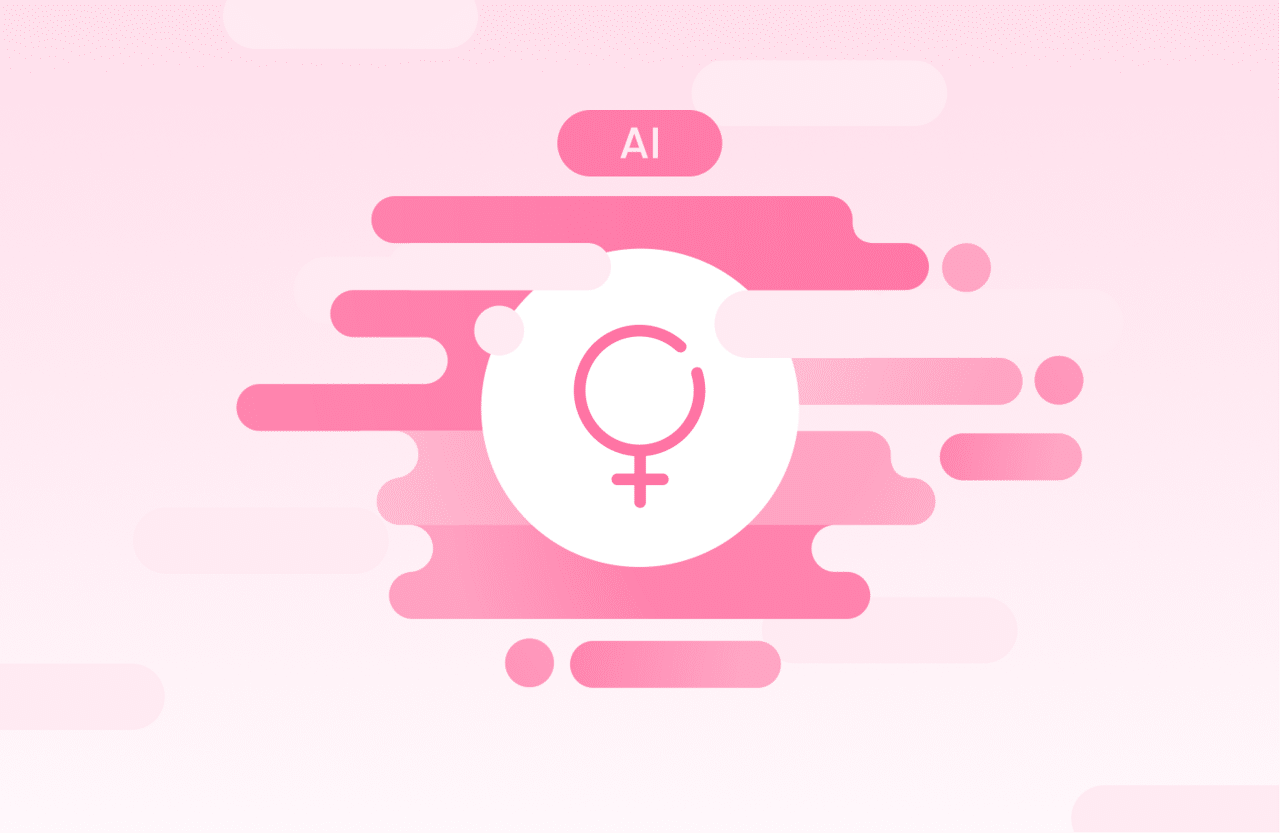
Learning From History: AI Gender Bias
AJ Starita, March 27, 2024
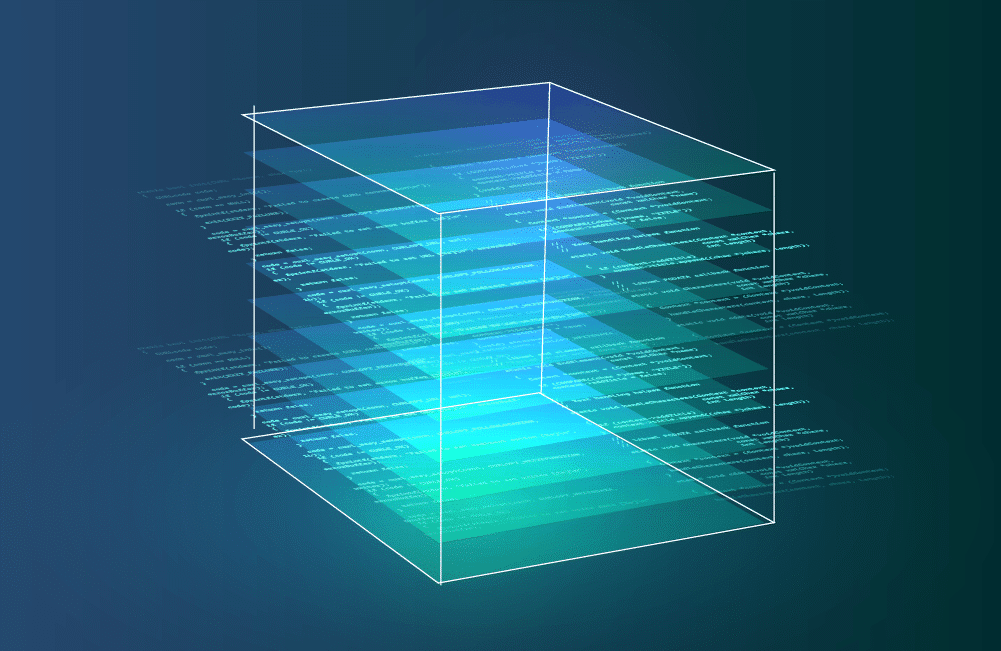
Container Security: Creating an Effective Security Program with Reachability Analysis
Ariel Shuper, March 21, 2024

Mend.io Launches Mend Container
AJ Starita, March 19, 2024
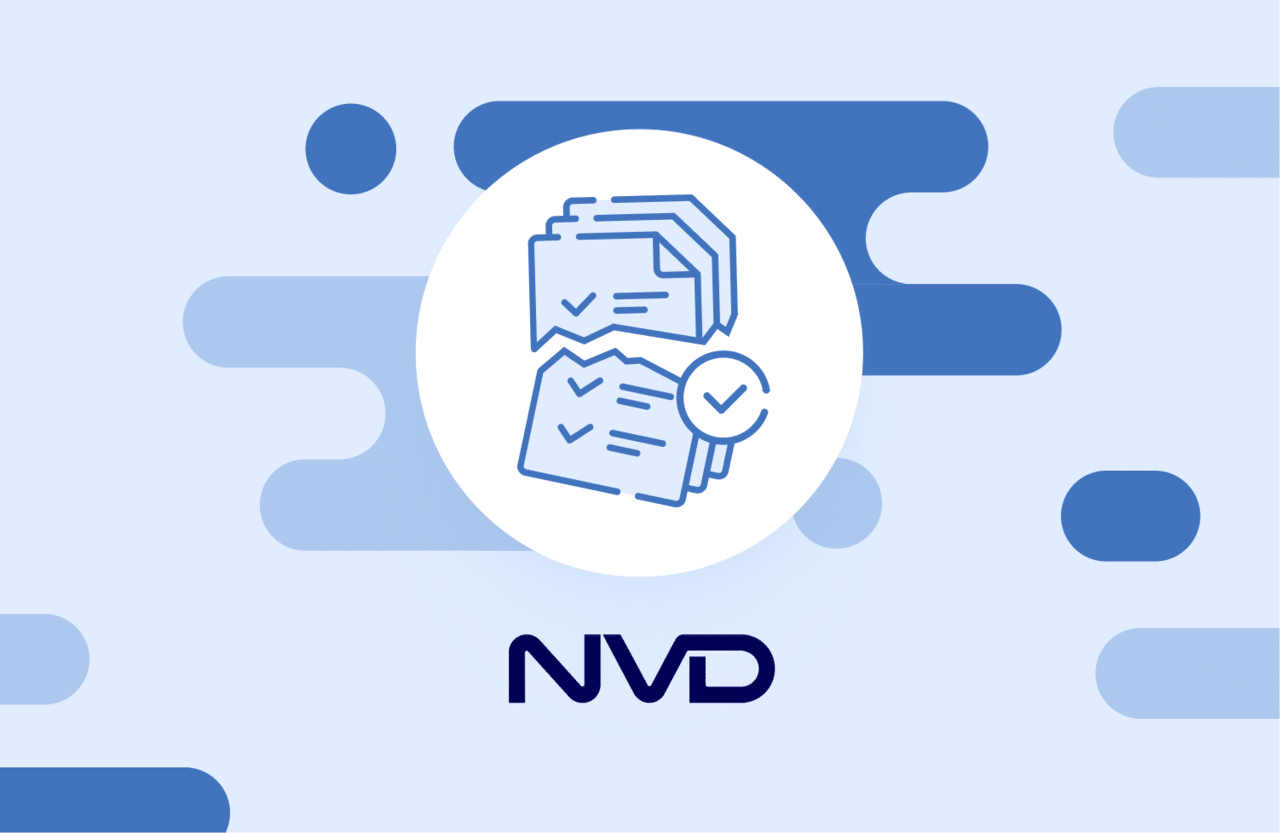
Breaking: What is Going on with the NVD? Does it Affect Me?
AJ Starita, March 14, 2024
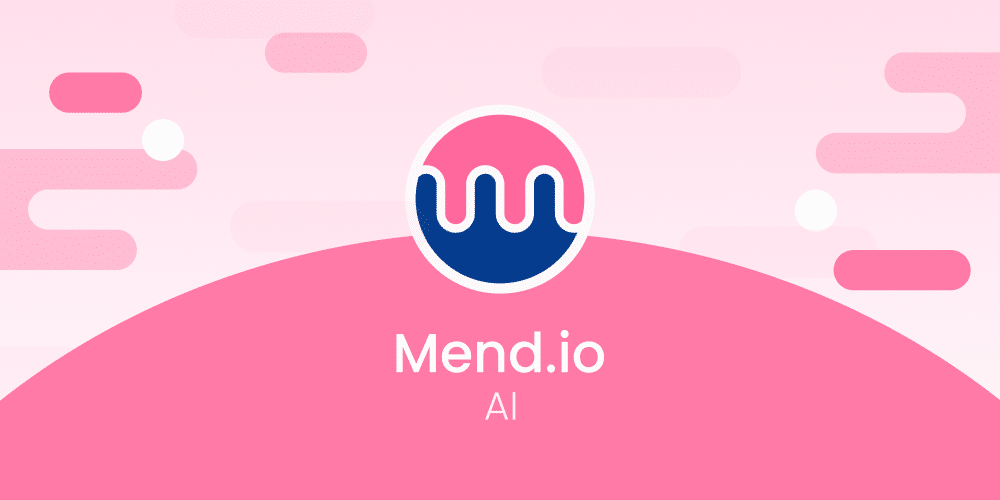
Mend.io Launches Mend AI
AJ Starita, March 5, 2024
Editor’s Picks
Top Open Source Licenses Explained
AJ Starita, November 30, 2023
Increase your knowledge of open source licenses by learning what the main types are, how they work, and how they differ.
Docker Container Security: Challenges and Best Practices
Adam Murray, February 8, 2023
Docker is a complicated beast, and there is no simple trick you can use to maintain Docker container security. We offer a set of best practices to help you.