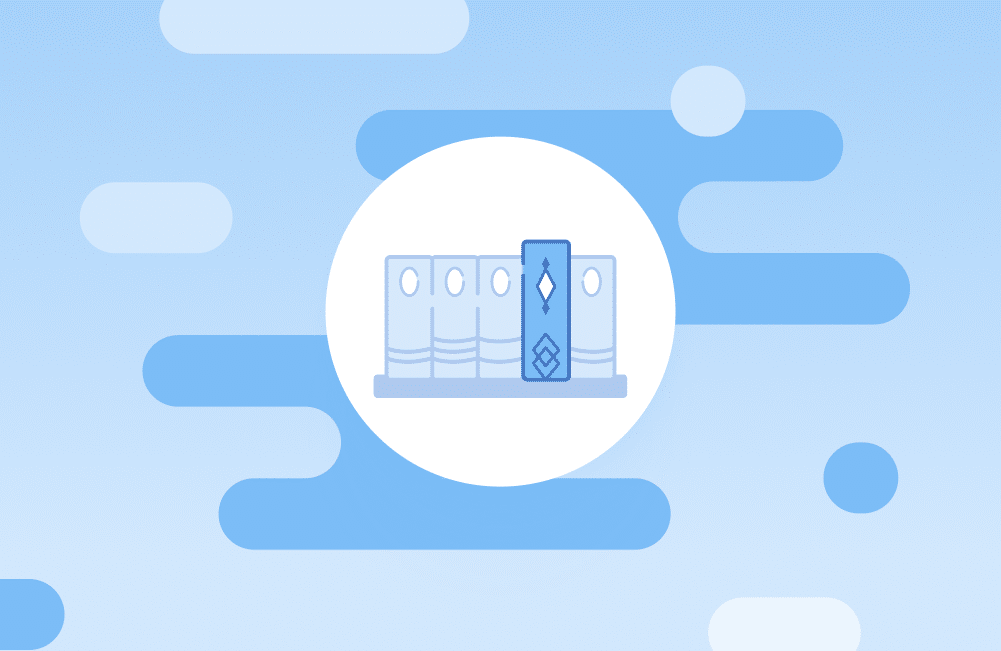Learn how to use Dependency Injection in Java with this comprehensive tutorial. Discover its benefits, types, and practical examples.
Read More
Discover the power of idempotency in microservices architecture. Learn how to maintain data consistency and predictability.
Read More
Learn how to manage secrets in Kubernetes with best practices & tools. Secure your apps & data with Kubernetes Secrets & External Secrets.
Read More
Learn how to address and prevent Python circular import issues to write cleaner and more maintainable code. Strategies, examples, and more.
Read More
Learn the basics of npm with this comprehensive guide. From installation to package management, and mastering Node Package Manager commands.
Read More
Explore advanced Python import features to enhance your code organization and efficiency. Learn about dynamic imports, resource management.
Read More
Learn how to prevent SQL injections in Python to protect your web application from attacks. Follow best practices and stay up-to-date.
Read More
Learn about asynchronous programming in Python, its benefits, implementation, & tools like AsyncIO & Twisted to write efficient code.
Read More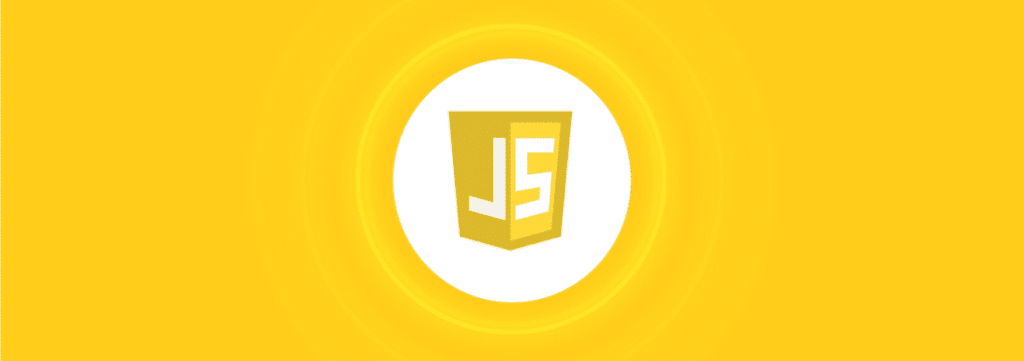
Learn how to improve your zero-day readiness in JavaScript to protect against data breaches and cyber attacks.
Read More
Protect your PHP applications from typosquatting malware found in Composer Repository. Learn how attackers exploit vulnerabilities.
Read More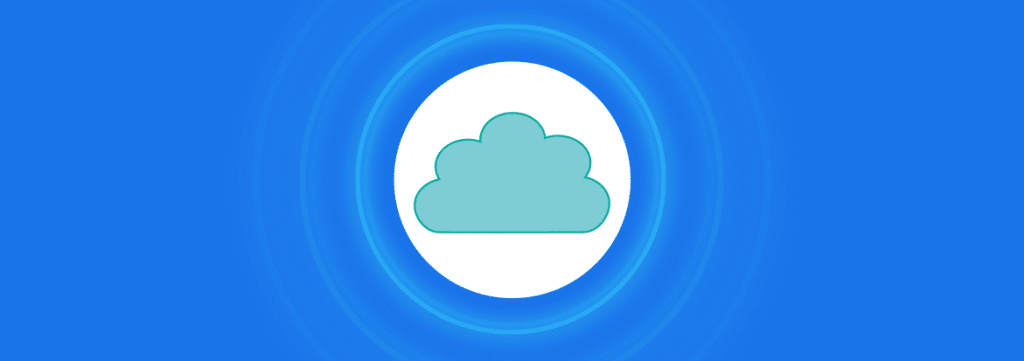
Learn how to manage dependencies in cloud-native applications efficiently. Explore best practices & tools to ensure & up-to-date software
Read More
Learn how to efficiently update Docker images and containers to the latest version for improved security and performance.
Read More
Learn why automating dependency updates is crucial for software security and efficiency. Discovertools like to streamline the process.
Read More
Learn about the Spring4Shell vulnerability (CVE-2022-22965), its potential impact, and how to prepare your Java applications.
Read MoreJoin our subscriber list to get the latest news and updates
Thanks for signing up!