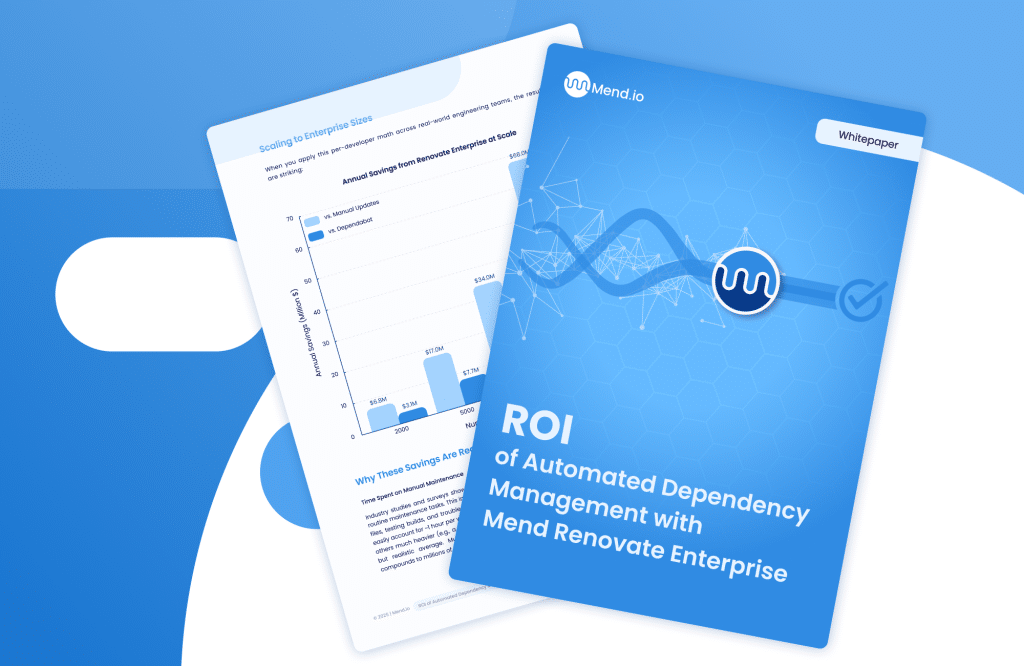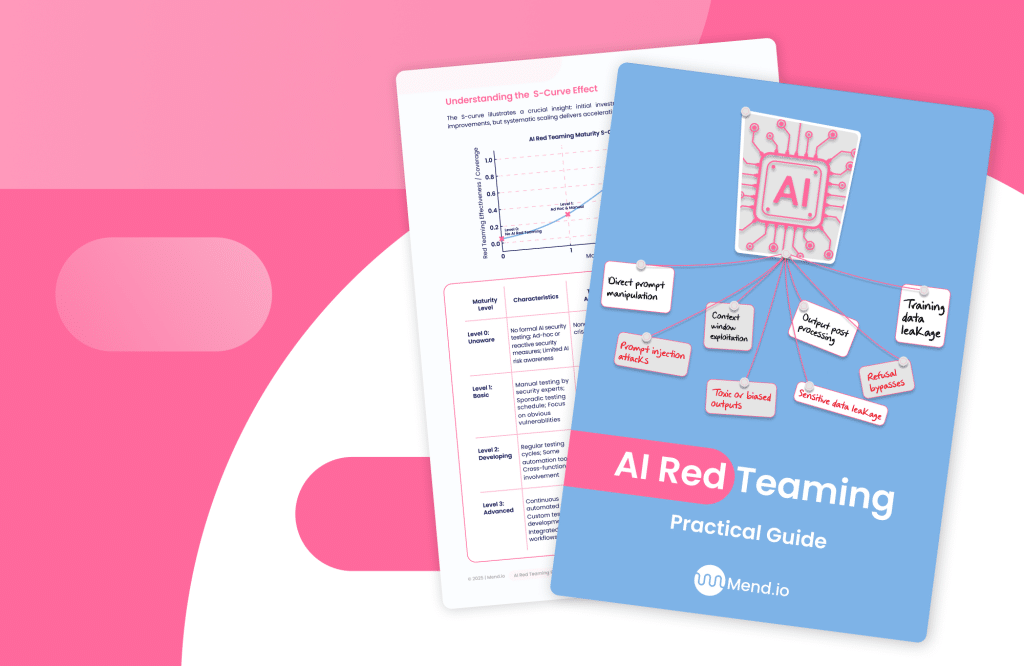Best SAST tools in 2026
Discover the leading static application security testing (SAST) solutions helping development and security teams build secure software faster.
Understanding SAST
What SAST is and why it matters
SAST tools scan human and AI-generated code to find security flaws before release. Modern tools now go beyond detection, offering faster scans and actionable guidance.
Catch vulnerabilities early
Identify flaws at the source code level, whether human or AI generated, before they reach production.
Shift security left
Integrate scanning into CI/CD pipelines to reduce cost and delays.
Accelerate secure releases
Speed up remediation with modern automation and AI support.
Choosing SAST
Choosing the right SAST tool
Modern SAST tools support AI gen code, reduce false positives, integrate into dev workflows, and automate remediation workflows.
AI gen code support
Prioritize tools that are able to scan your AI generated code and integrate with AI first IDEs.
Developer-first design
Inline feedback, IDE support, and contextual guidance boost adoption.
Remediation support
AI-powered fixes and actionable guidance shorten mean-time-to-remediate.
How today’s SAST tools compare
| Capability | Legacy SAST tools | Modern SAST tools | Mend SAST |
|---|---|---|---|
| Scan speed | Slow, blocking | Faster, incremental | Incremental, AI-tuned |
| Accuracy | High false positives | Improved filtering | Improved filtering |
| Developer experience | Limited feedback | Inline hints | IDE guidance, AI fixes |
| Remediation support | Manual only | Basic suggestions | AI-powered automated fixes |
| Language coverage | Narrow set | Broader support | Java, Python, JS, C# |
| CI/CD integration | Add-on scripts | Pipeline-ready | AI tools support |
Don’t just take our word for it: Why teams choose Mend.io
Checkmarx:
“High false positive, limited description of the vulnerability reported and poor multi-file analysis.”

Mend.io:
“Its SAST engine has also undergone renovations: The newer engine supports Java, Python, C#, and JavaScript and receives higher marks for accuracy and detection than the previous one.”

Snyk:
“We are forced to use Snyk–it’s basically infuriating support and false positives. I would try to avoid it if possible–it’s also insanely expensive, and despite that the support is hilariously bad.”

Mend.io:
“The pricing is reasonable and scalable, making it a good fit for our growing business.”
Snyk:
“Too much unnecessary false positives, policy overrides, hard and complex to manage and track alerts.”
Mend.io:
“Well, the dashboards are nice, the user interface is also good & some policy enforcement features are nice.”

Veracode:
“Veracode’s integration with ticketing tools is unidirectional, meaning it only syncs the status from Veracode to the ticketing tool and not the other way around. If the integration is bidirectional, triaging findings could be very convenient.”
Mend.io:
“We recently integrated Mend SAST directly into Cursor and are getting phenomenal results with AI-driven fixes right next to the code as it is generated. Developers are loving how instantaneous and easy it is to address issues right in their workflows.”

Snyk:
“Customer support is slow to respond, usually not helpful and ended up escalating to a developer, that’s when we lost all contact and did not get a solution to a clear bug that prevents us from using the product.”
Mend.io:
“The customer support team is knowledgeable and responsive, and the documentation is thorough and easy to understand.”
Checkmarx:
“High false positive, limited description of the vulnerability reported and poor multi-file analysis.”

Mend.io:
“Its SAST engine has also undergone renovations: The newer engine supports Java, Python, C#, and JavaScript and receives higher marks for accuracy and detection than the previous one.”

Snyk:
“We are forced to use Snyk–it’s basically infuriating support and false positives. I would try to avoid it if possible–it’s also insanely expensive, and despite that the support is hilariously bad.”

Mend.io:
“The pricing is reasonable and scalable, making it a good fit for our growing business.”
experience
Snyk:
“Too much unnecessary false positives, policy overrides, hard and complex to manage and track alerts.”
Mend.io:
“Well, the dashboards are nice, the user interface is also good & some policy enforcement features are nice.”

Veracode:
“Veracode’s integration with ticketing tools is unidirectional, meaning it only syncs the status from Veracode to the ticketing tool and not the other way around. If the integration is bidirectional, triaging findings could be very convenient.”
Mend.io:
“We recently integrated Mend SAST directly into Cursor and are getting phenomenal results with AI-driven fixes right next to the code as it is generated. Developers are loving how instantaneous and easy it is to address issues right in their workflows.”

Snyk:
“Customer support is slow to respond, usually not helpful and ended up escalating to a developer, that’s when we lost all contact and did not get a solution to a clear bug that prevents us from using the product.”
Mend.io:
“The customer support team is knowledgeable and responsive, and the documentation is thorough and easy to understand.”
FAQs
What is SAST?
SAST, or Static Application Security Testing, is a method for securing software by analyzing its source code, bytecode, or binaries to identify security vulnerabilities. Unlike dynamic testing, SAST tools do not require the application to be running. This “white-box” approach allows for the early detection and remediation of security flaws, which is more cost-effective.
Why is SAST important for my development workflow?
SAST is crucial for modern development because it integrates security checks directly into the development process. By catching vulnerabilities at the coding phase, it prevents them from reaching later stages of the software development lifecycle (SDLC), which saves time and money. SAST tools also help enforce secure coding practices and can assist in meeting compliance standards like PCI DSS.
How do SAST tools work?
SAST tools scan the application’s source code and components for a fixed set of patterns or rules that indicate potential vulnerabilities. They can analyze code at different levels—function, file, or application—and can be integrated into IDEs for real-time feedback or into CI/CD pipelines for automated scans on every commit or build.
What is the difference between SAST and DAST?
SAST and DAST are complementary security testing methodologies.
- SAST (Static Application Security Testing) is a “white-box” approach that analyzes an application’s source code without executing it. It is language-dependent and helps find code-level vulnerabilities early in the SDLC. SAST can produce more false positives due to a lack of runtime context.
- DAST (Dynamic Application Security Testing) is a “black-box” approach that tests a running application by simulating attacks from the outside. It is language-agnostic and is effective at finding runtime vulnerabilities like misconfigurations and broken authentication.
How do I choose the right SAST tool for my team?
When selecting a SAST tool, consider these key factors:
- Accuracy: Look for a low false positive rate to prevent alert fatigue and a high true positive rate for effective vulnerability detection.
- Integration: The tool should seamlessly integrate with your existing development environments, version control systems, and CI/CD pipelines.
- Language Support: Ensure the tool supports all the programming languages and frameworks used by your team.
- Customization: The ability to create custom rules and configure scan policies is essential to align with your organization’s specific security standards.
- Remediation: Look for features that provide actionable reports, remediation guidance, and even automated fixes to help developers resolve issues quickly.
Can SAST tools be integrated into a CI/CD pipeline?
Yes, integrating SAST into a CI/CD pipeline is a core practice of DevSecOps. It allows for automated security scans on every code change, providing immediate feedback to developers. This can be configured to run on pull requests, merge requests, or as a part of the build process, ensuring that security is a continuous part of the development and deployment cycle.
What is Mend SAST?
Mend SAST integrates directly into your AI development workflow to secure both human-written and AI-generated code. It helps developers find and fix vulnerabilities early in the development process.
Key Features:
- Pre-commit Agentic SAST support for AI Code Editors: Integrates with AI coding assistants (like Cursor, Windsurf, and Copilot) to automatically find and fix flaws before you commit code.
- Reduced Noise: Groups related findings to deliver 38% better precision and 48% better recall than competitors ensuring you focus on the most critical issues directly within your repository.
- AI-Powered Fixes: Provides accurate, AI-based code fixes to help you resolve vulnerabilities quickly and avoid manual errors.
- Fast Scanning: Scans are up to 10x faster than traditional tools, keeping pace with rapid AI-driven development without slowing you down.
- On-Premises Compliance: Scans code on-premises to keep sensitive data private while still providing cloud-based compliance reports and workflow automation.