Why Patch Management is Important and How to Get It Right
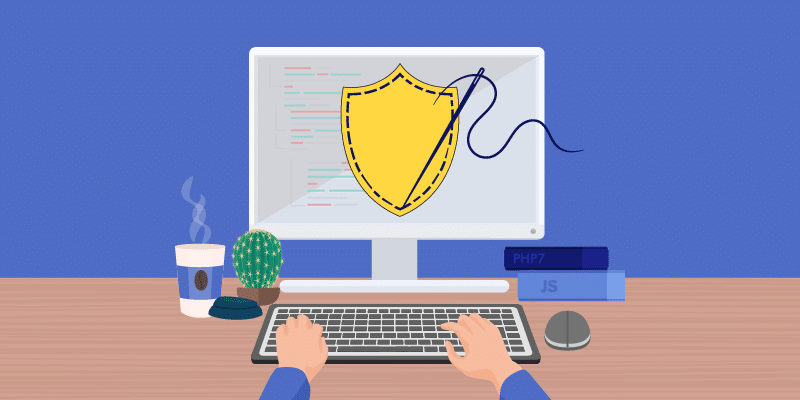
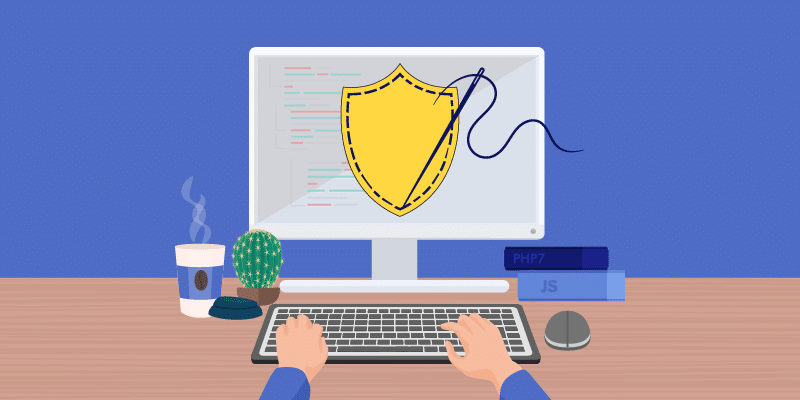
Many software developers tend to see patch management as another tedious security task that gets in the way of the development process. However, considering Forresters’s recent State of Application Security Report for 2020 predicted that application vulnerabilities will continue to be the most common external attack method, patch management is a critical part of the vulnerability management process that organizations can’t afford to neglect.
What Is Patch Management?
A patch is a relatively small fix for a security vulnerability or bug in a software component. It’s like a band-aid for a software version that your organization is using. Software providers are continuously working to fix issues in their product, and then quickly provide users with either a major update to the version or a patch. Patch management is the process of tracking those patches and making sure that our products are secure and updated with the relevant patches in the most efficient way possible, without breaking anything.
Do You Have a Patch Management Policy in Place?
A solid patch management policy will enable an organization to roll out patches efficiently. This includes detecting which components in the system require a patch, prioritizing them, and testing the patches to ensure that they are compatible with the rest of the software projects and processes so that the software development life cycle continues without disruption.
As the number of security vulnerabilities continues to rise, it’s important that organizations have a patch management policy in place. It helps companies map out all the logistics involved in the patch management process so that teams can handle security patch rollouts like a well-oiled machine.
Ideally, a patch management policy will address and document the following areas:
-
Timeframes and scheduling
-
Prioritization
-
Testing
-
Responsible parties and points of contact
-
Patch roll-out and deployment
-
Monitoring, measuring, and reporting
Getting the Patch Management Process Right
Once you’ve got a patch management policy set, the next step is to make sure that all the moving parts are in place and running smoothly — that means setting up a comprehensive patch management process. In order to ensure that all of your third-party and open source components are updated and secure, the patch management process must consist of much more than waiting around for your software vendors or the maintainers of your open source projects to push their patches at you.
First, you need to know what’s in your system, and continuously scan your network and all related devices in order to detect the components that require a patch. This requires staying on top of all of the new versions of the software in your inventory.
Next, you need to prioritize: determine which vulnerabilities require the most immediate attention, which software updates need to be implemented first, and which are less urgent. Ideally, your security and development teams will have a prioritization process in place, so that the decision on what to patch first is made quickly and efficiently.
Once you’ve prioritized the patches, it’s time to roll them out. In this phase of the patch management process, you deploy your patches and validate that they are integrated into your systems.
Testing is another critical part of the patch management process. Ideally, DevOps, security, or IT teams will first sandbox the patch in a virtual or controlled environment and only then integrate it into their environment. Since this can be time-consuming and expensive, organizations that can’t afford to invest resources in sandboxing every patch should deploy the patch gradually while tracking performance. This ensures that if the patch is incompatible with other software projects in the system, teams can quickly roll back, without creating too much chaos.
Like any other process in the DevSecOps pipeline, the patch management process is not complete without measuring and reporting to assess the success of your patch management program. Reporting keeps all managers and stakeholders up to date and supports them in improving the process. Last but certainly not least, reporting is often necessary for compliance.
Automation for All: Patch Management Tools
Once you have a patch management policy and process in place, using the right automated patch management tools helps address quality issues and security vulnerabilities in the most efficient manner. Today’s patch management tools replace the tedious and time-consuming manual processes that security, development, and IT teams once had to deal with.
Patch management software and tools address the different steps in the patch management process. They perform tasks like scanning, monitoring, alerting, prioritizing, deploying, testing, and reporting. They run the spectrum from offering a basic feature like pushing version update reminders, to enterprise solutions that work across a complex and layered network, cover the entire patch management process, and integrate with other systems and platforms in an organization’s SDLC.
The features of a patch management tool will vary depending on the size of the organizations that they support. A large enterprise organization with complex architecture and multiple teams that support it will need a patch management solution that addresses all of their needs. On the other and, small to medium businesses will be happy with a shorter list of features that match their specific needs.
Patch Management Keeps Your Systems Secure and Up-To-Date
Many development, DevOps, and security teams have gruesome stories of a patch deployment gone wrong. These often include hair raising accounts of crashed systems, delayed releases, and angry customers. Understandably, these software updates are not something teams look forward to. This is why it’s important to follow patch management best practices.
In order to avoid sleepless nights and disrupted systems, we have to address patch management head-on and invest in a patch management policy that checks all of the boxes. Automated tools offer efficient solutions to ensure that all of the steps in your patch management process are covered, without slowing down development.
