Cloud Computing Security: A Primer
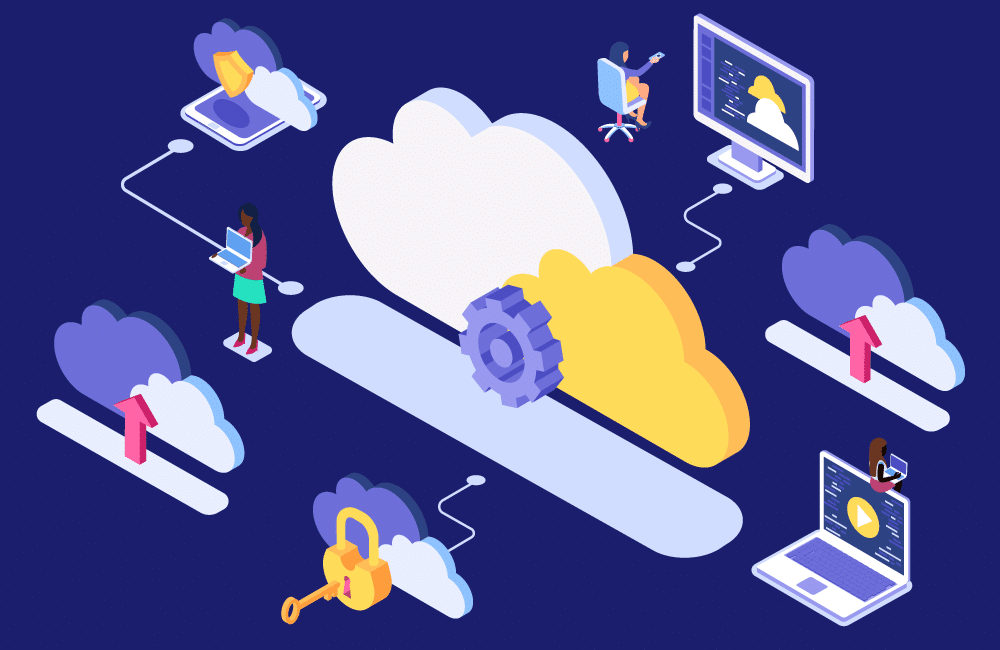
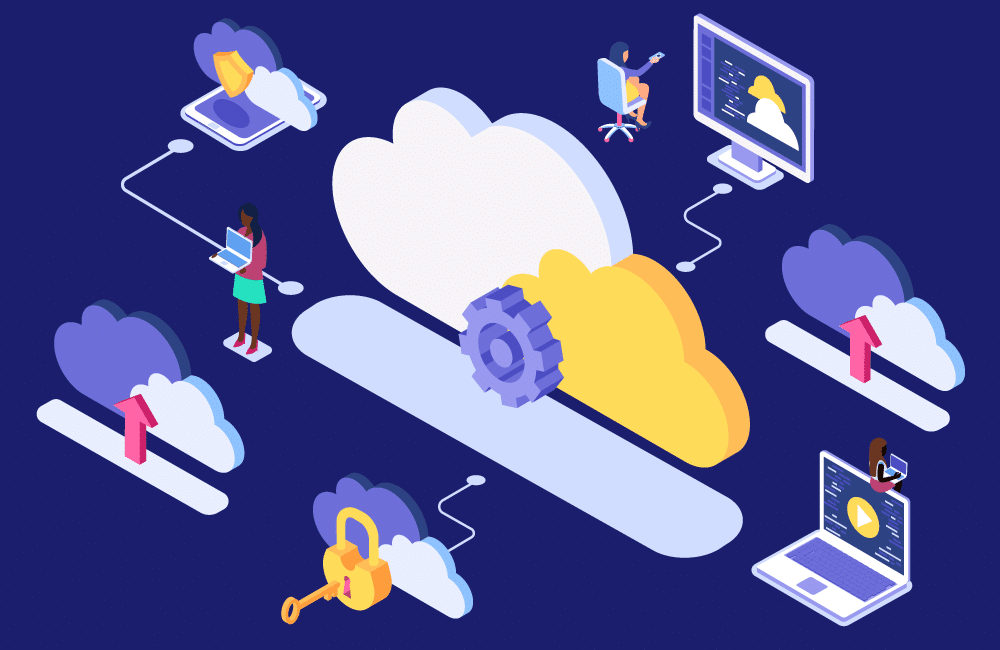
Gartner forecasts that worldwide public cloud end-user spending will grow 23% to USD 332.3 billion in 2021 as cloud technologies become mainstream. As cloud computing architectures continue to become more prevalent, “cloud native” has become a popular buzzword. But what exactly does “cloud native” mean and what impact does it have on security? How exactly do you secure all these cloud native applications?
In this blog, we define cloud native, look at cloud computing security challenges and risks, and identify cloud security best practices. We’ll wrap up our discussion of all things cloud computing with a look at cybersecurity solutions and tools.
What Is Cloud Computing?
On a very basic level, cloud computing refers to any component of computing – applications, databases, analytics, storage – accessed via the internet. Think of cloud computing as an on-demand service that also gives you the ability to build, design, and manage applications in the cloud.
Organizations that use cloud computing services avoid the upfront costs of creating and managing their own IT infrastructure and reduce overall IT operating costs. Scaling resources up and down is easy with cloud computing. You pay for only what you use, when you use it. It gives businesses flexibility without having to worry about infrastructure.
What Is Cloud Native?
Cloud native refers to a software development approach that uses cloud computing to build and run scalable applications in public, private, and hybrid clouds. Adopting a cloud native architecture means abstracting away all the infrastructure layers such as servers, storage, and operating systems. Technologies common to cloud native architectures include microservices, containers, and orchestrators. DevOps workflows are deployed as microservices that are run in containers, of which Docker is the most common. Containers, in turn, are often managed by an orchestration engine, of which Kubernetes is the most popular.
Cloud native architectures allow organizations to deliver new products to market faster and to be more agile in meeting customer demands. Adopting a cloud native approach often leads to more efficient development and happier developers. The cloud native architecture leverages the flexible, distributed, and scalable nature of cloud computing so that developers can focus on writing code and developing features that ultimately keep their customers happy.
Cloud Native Security
In reference to security, cloud native encompasses application, platform, and infrastructure security. Security must be built into every component in your solution, including every layer from your operating system to your application to your container. Cloud native security requires a highly integrated approach to secure your environment.
Cloud Computing Security Challenges, Issues, and Risks
As with any computing technology, there are inherent risks that must be addressed. How do organizations benefit from cloud computing while securing sensitive data? First, they must be well versed in the potential risks. Second, they need to adopt best practices and implement the tools that keep them secure.
The Cloud Security Alliance identified the top 11 challenges of cloud security in its report Top Threats to Cloud Computing: Egregious Eleven. They are ranked as follows:
- Data Breaches. A data breach may be the result of a targeted attack, inadequate security, or human error. In any case, it damages brand identity, can lead to fines for regulatory noncompliance, and can even result in the loss of intellectual property. Data is the main target of cyber attacks. Protecting who has access to data to prevent a breach should be the first and foremost concern of your cloud deployment.
- Misconfiguration and Inadequate Change Control. Computing assets are misconfigured at the time of setup. This is a leading cause of data breaches as data stored in cloud repositories is exposed.
- Lack of Cloud Security Architecture and Strategy. Too often organizations don’t understand that migrating to the cloud is not a case of simply porting their existing IT stack and security controls to a cloud environment. Compounding this lack of strategy is that security often comes third after the functionality and speed of the migration.
- Insufficient Identity, Credential, Access and Key Management. Cloud computing profoundly impacts identity, credential, and access management. To secure their cloud, organizations must protect credentials; automatically rotate cryptographic keys, passwords and certificates; implement an identity, credential and access management system that can scale to meet the demands of cloud computing; and use multifactor authentication and strong passwords.
- Account Hijacking. This is when hackers gain access to highly privileged accounts. This type of disruption can cause data and asset loss and compromised operations. Defense-in-depth and IAM controls are key in mitigating this threat.
- Insider Threat. Insiders do not need to penetrate firewalls, VPNs, or other perimeter security defenses to breach your system, as shown by Tesla’s 2018 breach undertaken by a disgruntled employee.
- Insecure Interfaces and APIs. Insecure APIs could lead to a security breach so they must be designed to protect against both accidental and malicious attacks.
- Weak Control Plane. A weak control plane means the person in charge is not aware of the network’s blind spots and vulnerabilities.
- Metastructure and Applistructure Failures. The lack of transparency into cloud metastructures and applistructures at the cloud service provider level can severely impact consumers and lead to costly mistakes.
- Limited Cloud Usage Visibility. This occurs when organizations can’t visualize or analyze whether cloud service use within the organization is safe. For example, an employee may be using an unauthorized application or misusing a sanctioned application, which could lead to an SQL injection or DNS attack.
- Abuse and Nefarious Use of Cloud Services. In this case, hackers use cloud services to host malicious applications and target users through phishing attacks, email spam, DDoS attacks and more.
Cloud Security Best Practices
When thinking about best practices for cloud security, you can break it down into three stages: understanding your overall risk, securing your cloud, and remediating any issues you might find. In addition, you need to secure your applications and make sure you have the right professionals on board to manage the security of your cloud deployment.
Understanding Your Cloud Risk
You need visibility into your cloud use to better understand your overall risk profile. You should be looking at what types of data and applications you are moving to the cloud, whether it contains sensitive data such as PII, and who is able to access it. You should also be looking at your cloud service provider to better understand what security measures they offer. For example, if you’re storing data that’s regulated under HIPAA or GDPR, you need to make sure your cloud platform is compliant with those industry standards. Finally, keep an eye on user behavior and any changes that could signify malicious intent to prevent potential data loss.
Securing Your Cloud
Now that you have visibility into your data and application use, you need to deploy the appropriate protections to secure your cloud. This includes encrypting data, setting user access controls, implementing identity access management tools, limiting how data is shared, and making sure your APIs are secure. Depending on your cloud deployment, you may be responsible for the security of your applications and network traffic, so now is the time to deploy appropriate measures to secure these.
Remediating Cloud Security Issues
Once you are in a production environment, you still need continuous visibility into your cloud deployment to identify and remediate any security issues that might arise. Your cloud policies will need to be adjusted as technology changes and as new data enters the environment. For example, you might need to add multi-factor authentication to verify identity before a user can access new, highly sensitive data or add a machine learning tool to look for fraudulent behavior. The point is, you will find issues and you will need to implement new security policies and procedures to stay on top of an evolving threat landscape. Like all things tech, your cloud deployment is dynamic and ever changing, so make sure your security is too.
Securing Your Applications
In addition to cloud security issues, you also need to be aware of the security of the applications you are running in the cloud. There are many application security tools out there to help, as well as those specific to microservices, containers, and Kubernetes deployments. And don’t forget about a software composition analysis tool to manage your open source use.
Having Experienced Security Professionals in Place
Finding an experienced security professional is hard these days. To complicate matters, not every security professional will be well versed in cloud native technologies. Finding security personnel to manage a wide range of cloud computing security tools is essential to the success of your deployment.
The Future of the Cloud Security
Cloud computing is the foundation of many digital business ventures and the future of software development, yet significant challenges still remain when it comes to security. The cloud is the perfect place for hackers to hide and launch their increasingly sophisticated attacks. It is also a platform ripe for intentional and unintentional insider attacks. To protect against loss and reduce overall risk, organizations must take the time to implement their cloud computing security strategy from planning to deployment to production.
When addressing cloud security, the plain fact is there are many strategies and best practices to consider, which reflects the complexity of this environment. Investing in cloud security now is one way to make sure you get the most out of your investment, while also preventing serious data breaches that could irreparably damage your company’s reputation, trust, and bottom line.
