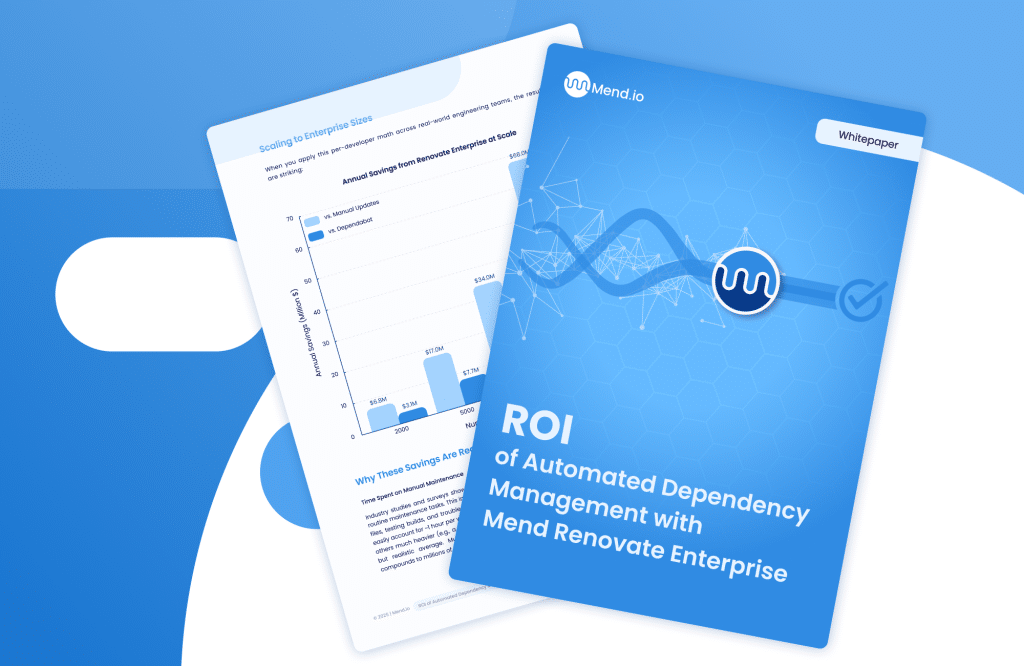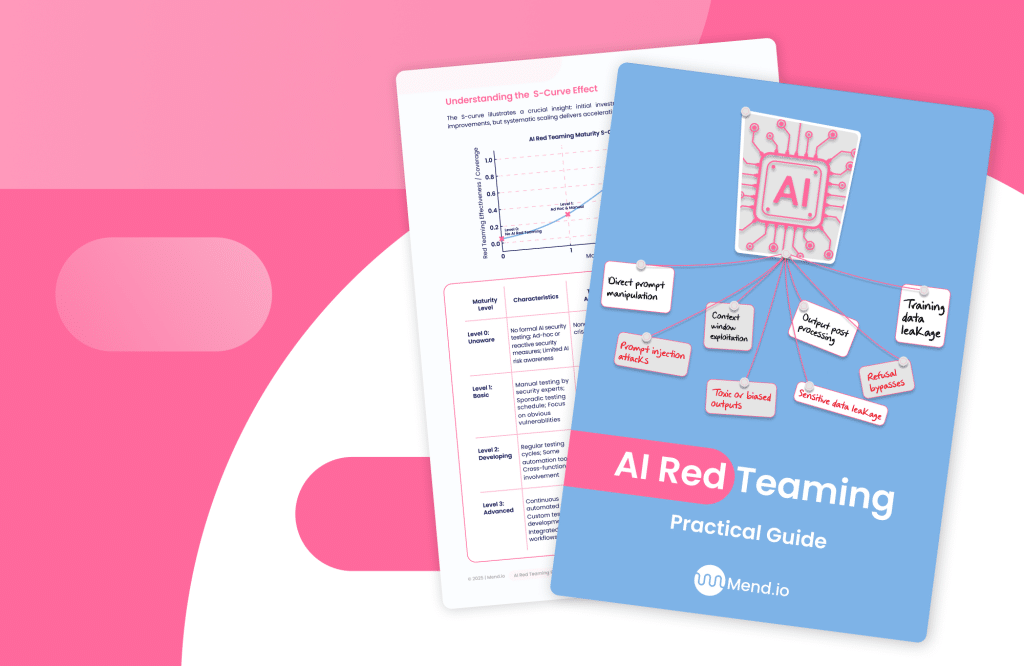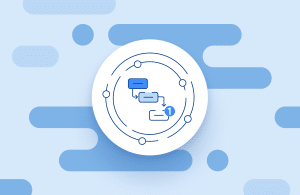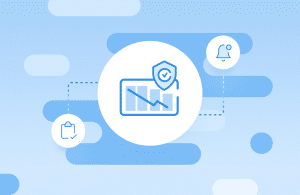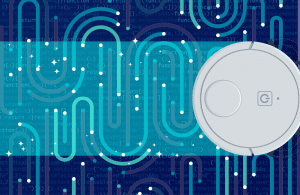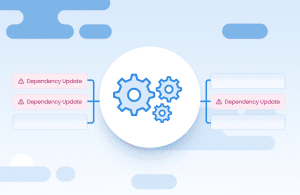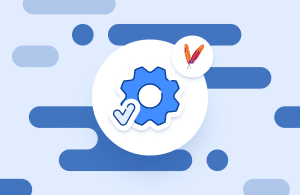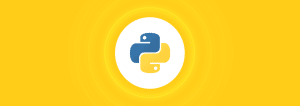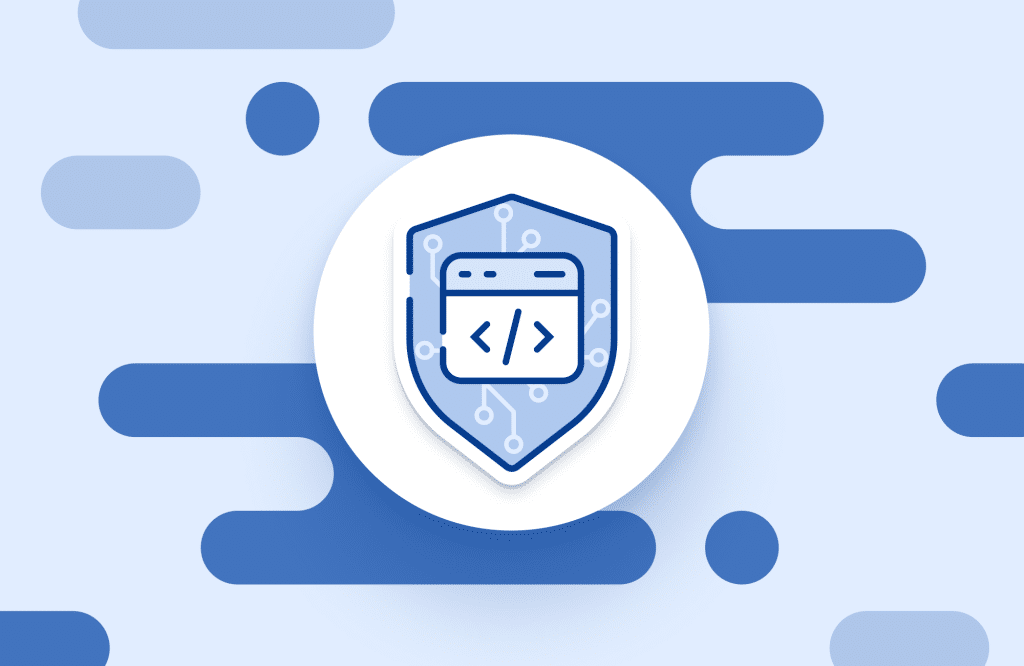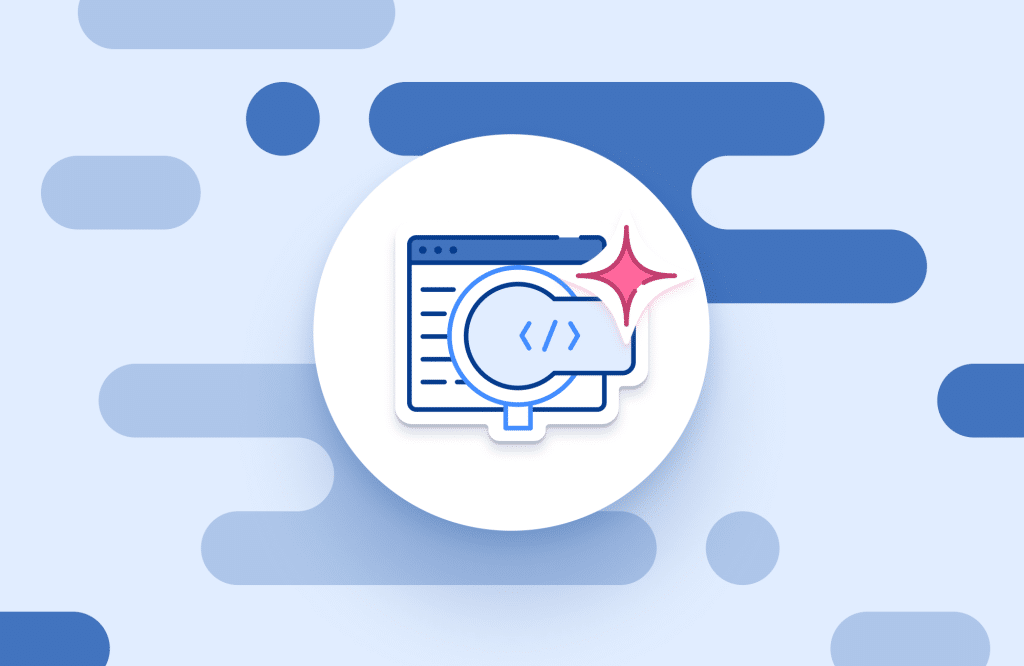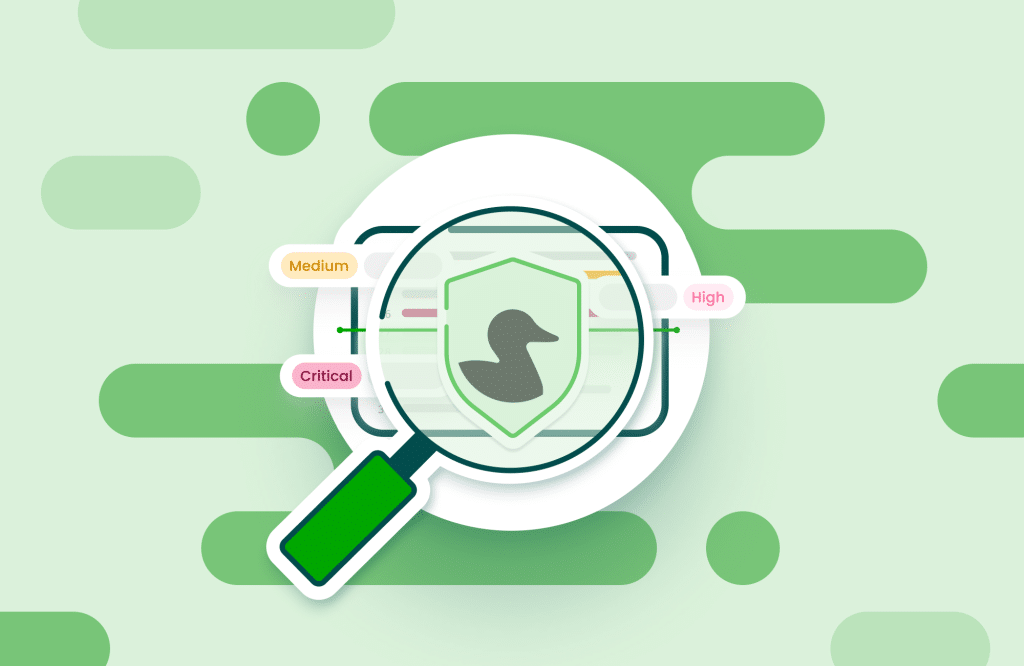Table of contents
Why Patch Management is Important and How to Get It Right
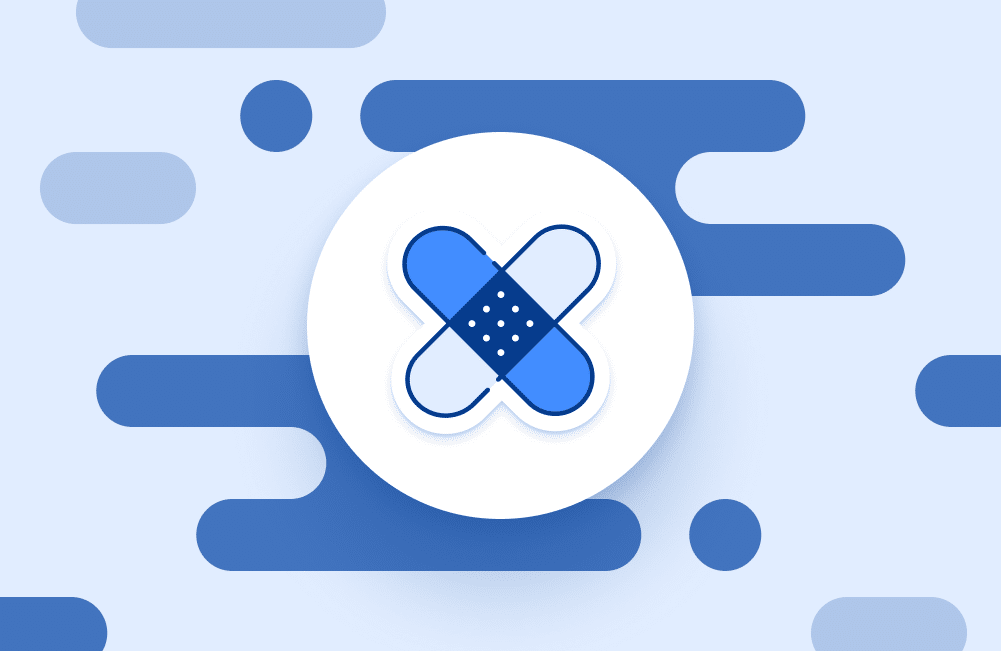
If you’ve ever been burned by a late-stage security patch—hours before a release, in production, or during a holiday—you know patch management isn’t just an IT checkbox. It’s a make-or-break part of modern software delivery. Yet too often, it’s reactive, fragmented, and bolted on after the fact. This guide breaks down how to make patch management a proactive, automated, and developer-aligned process—without slowing you down.
This is part of a series of articles on dependency management.
What is patch management?
Patch management is the process of acquiring, testing, and applying code updates—called patches—to fix known vulnerabilities or bugs in software components. Think of a patch as a security or stability fix applied to a piece of running software, whether it’s your internal app, a third-party package, or part of your broader software dependency management strategy.
Patches are often released outside of normal release cycles in response to zero-day threats or known bugs. They might include security fixes, performance improvements, or compatibility adjustments. Regardless of scope, they’re small but critical units of software hygiene—and ignoring them opens you to risk.
For modern development teams, especially those working in CI/CD environments or across microservices, patching isn’t optional. It’s a necessary discipline in any DevSecOps pipeline.
Why the patch management process matters
In 2024, over 60% of known exploited vulnerabilities in the wild had patches available for months—if not years—before attackers used them. That stat alone makes one thing clear: most breaches don’t come from zero-days. They come from known issues left unpatched.
Patch management is your line of defense against that. It helps teams:
- Reduce exposure to known CVEs
- Improve system stability and resilience
- Minimize compliance risk
- Ensure faster incident response when vulnerabilities are disclosed
Done right, patch management protects your production systems without derailing development velocity. Done wrong—or neglected—it becomes technical debt with real-world consequences.
Patch management vs. vulnerability management
Patch management is a subset of the broader discipline of vulnerability management.
- Vulnerability management involves identifying, assessing, prioritizing, and remediating vulnerabilities.
- Patch management specifically addresses remediating those vulnerabilities via software updates.
The key difference is in scope. Not all vulnerabilities are patched—some require configuration changes, compensating controls, or deeper remediation. But when a patch is available, patch management is the fastest, most direct fix.
The patch management lifecycle
Patch management isn’t a single action. It’s a repeatable lifecycle that spans discovery, prioritization, rollout, and validation. Here’s how the cycle breaks down:
Asset management
You can’t patch what you don’t know you have. Step one is knowing your full software inventory—systems, dependencies, runtime components, and third-party tools. This includes both infrastructure and application-level assets.
Patch monitoring
Once your assets are mapped, you need to monitor them for patch availability. This includes:
- Vendor announcements
- Open source project changelogs
- CVE feeds
- Third-party security tools that aggregate alerts
Ideally, patch monitoring should be integrated into your vulnerability scanning tools and alert workflows.
Patch prioritization
Not all patches are equally urgent. Some fix critical remote execution flaws, others resolve a performance edge case.
Use a risk-based prioritization model that considers:
- CVSS score and exploitability
- Business impact of the affected system
- Exposure level (internal-only vs. internet-facing)
- Availability of mitigations
Patch testing
Test patches in controlled environments before pushing to production. This can include sandboxing in staging or feature branches, running integration tests, or validating in containerized replicas.
For teams that can’t fully sandbox everything, phased rollouts with rollback plans and monitoring are essential.
Patch deployment
Deployment should be automated, trackable, and time-boxed. Integrate it into your CI/CD pipelines wherever possible. Use tools that can push updates across environments with minimal friction.
Keep in mind: patch deployment isn’t just a security task—it’s a change management operation. Coordinate across teams and communicate downtime (if any).
Patch documentation
Every patch applied should be logged with:
- Date of deployment
- Affected assets
- Change reason and CVE (if applicable)
- Approval/signoff (if required)
- Testing outcome
Documentation isn’t just about audit trails—it’s about reproducibility, knowledge sharing, and avoiding rework.
What are the challenges of patch management?
Patch management sounds straightforward in theory—but in practice, it introduces several friction points:
- Visibility gaps: Legacy systems and shadow IT make it hard to identify all software in use.
- Volume: Hundreds of dependencies, each with frequent updates.
- Compatibility risks: Some patches break features or introduce regressions.
- Resource constraints: Smaller teams can’t sandbox or regression-test every patch.
- Silos: IT, security, and dev teams may lack a unified workflow.
These challenges often result in “patch paralysis”, a familiar dilemma to anyone weighing the risks and benefits of updating dependencies.
Patch management best practices
Here’s how to make patching reliable, scalable, and integrated with your dev workflows:
Know what’s in your system
Start with accurate asset inventory and dependency tracking. Use SBOMs (Software Bill of Materials), runtime scanners, and SCA tools to maintain visibility. For cloud-native apps, ensure container images and base layers are included in your inventory.
Prioritize patches
Apply a risk-based lens to every patch. Automate prioritization with tools that integrate CVSS scores, exploit intel, and business logic. Use tagging to flag mission-critical apps and environments.
Test before you deploy
Sandbox if possible. Otherwise, use canary releases or blue-green deployments to minimize blast radius. Integration and smoke tests should run automatically post-deploy.
Automate, if possible
Use tools that automate dependency updates, from discovery to deployment. This reduces human error and increases patch velocity. Integrate with your CI/CD tooling (e.g., GitHub Actions, Jenkins, ArgoCD).
Monitor and verify
Post-deployment monitoring is critical. Track:
- System performance metrics
- Application logs
- Functional outcomes (e.g., regressions, alerts)
Alerting and observability must be part of your patching loop.
Prepare a clear rollback plan
Even tested patches can go sideways. Have rollback procedures for every environment. For cloud-native infrastructure, this could mean keeping a last-known-good container image or snapshot ready.
Automation for all: Patch management tools
Manual patch management is inefficient and risky—especially at scale. Today’s tools do more than just notify you of new updates—they help automate nearly every stage of the process:
- Scanning for outdated packages or known CVEs
- Monitoring vendor sources or OSS feeds
- Prioritizing based on contextual risk
- Deploying patches across environments
- Testing in staging or CI pipelines
- Reporting for compliance and audit trails
Modern tools range from SCA tools to open source tools, like Mend Renovate, to CI-native patching workflows: such as automating Java upgrades with Maven. Choose tools that match your environment: a DevOps-heavy SaaS startup doesn’t need the same tooling as a regulated enterprise.
Patch management keeps your systems secure and up to date
Patch management isn’t glamorous—but neither is an incident response call at 2 a.m. because someone exploited a known vulnerability you hadn’t gotten around to fixing.
Modern development teams can’t afford to treat patching as an afterthought. It needs to be integrated, automated, and owned.
The good news? With a strong patch management policy, process, and toolchain in place, you can stay ahead of vulnerabilities without slowing down your build velocity.